Explaining “One Version” – Dynamics 365 MDA
A lot of our customers are still a bit confused when it comes to the question what “One Version” is and how it impacts their Business. In this article i will give you the information you need regarding “One Version” for Dynamics 365 MDA (Model-Driven Apps) or “model-driven apps in Dynamics 365” how Microsoft calls it (formally called CE. see my post regarding naming of Dynamics 365).
Background
All the information that follow in this article are only applicable to Dynamics 365 MDA. The information do not apply on Dynamics 365 F&O. Neither on Dynamics 365 CE (since CE only relates to the onPremises version of Dynamics 365).
Microsoft started the transition to “One Version” in 2016. As of version 8.1 and forward the concept of “upgrades” are no longer applicable for MdA. Instead continuous “updates” will be released by Microsoft.
The main goal of all the effort is to have all customers on a current, “Evergreen”, application version.
Update types & Timing
Microsoft will deliver a new service update per week for “Model-driven apps in Dynamics 365”. Those service updates will mainly fix bugs and security issues.
Twice a year (in April and October) Microsoft releases major updates, which include new features and innovations. The April release is called “Wave 1” and the October Release as “Wave 2”. Those major Update are preceded by the “Release Notes” and an “Early access” period and followed by the so called “Wave” period. As described in the following Figure.
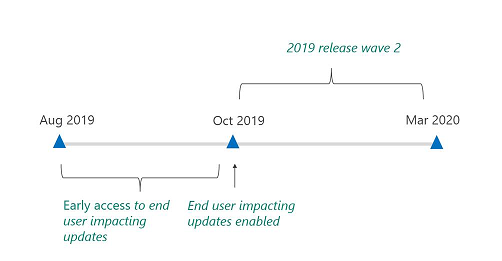
For Dynamics 365 MDA it is, in contrast to F&O, not possible to opt-out of any update Microsoft releases.
Release Notes/Release Plan
Two months before the Early Access period starts (or 4 months before the major release) Microsoft will release the first version of the “Release Notes”, also referred to as the “Release Plan”. It will contain in detail what will be released, the impact and business use.
Release Notes for 2019 Wave 2: https://docs.microsoft.com/en-us/dynamics365-release-plan/2019wave2/
Feature Types
There are different types of features.
- “End Users, automatically: These features include changes to the user experience and are enabled automatically.”
- “Admins, makers, or analysts, automatically: These features are meant to be used by administrators, makers, or business analysts and are enabled automatically.”
- “End Users by admins, makers, or analysts: These features must be enabled or configured by the administrators, makers, or business analysts to be available for their users.”
The release plan specifies for each mentioned feature what type it is.
Feature Dates
In the Release Plan you will find different types of Dates
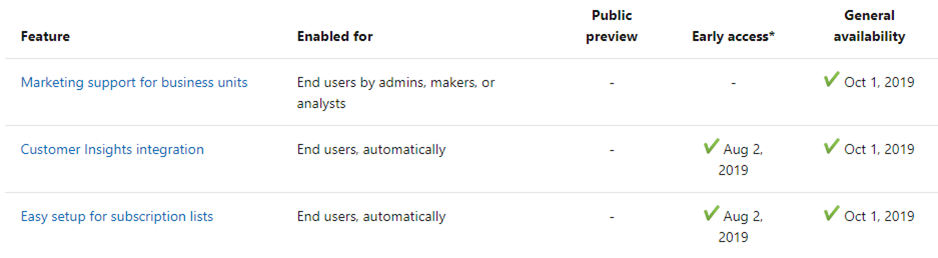
- “Public preview”: Specifies the date when the feature went in public preview. Until it gets “General available” all different types need some kind of configuration or activation.
- “Early access”: Specifies the date when the feature went in early access. To use it the environment needs to be opted-in to early access (see next paragraph for more information)
- “General availability”: Specifies when the feature got available for everyone in every environment. If in this column only a month (not a specific day) is mentioned the feature is planned to be released in this month. The release should be seen as expected date. Microsoft could change this date anytime, even do not deliver the feature at all. If this column contains a specific date the feature was released on the mentioned date.
Early Access
Two months before the major version release environments can be opted-into “early access”. This means that the “early access” version will be installed in the chosen environment. The “early access” will at least contain all the features that are applied directly to the end user. This allows you to test the new features before they will be released.
Release of major Updates
Microsoft will release the major versions per region. This will always happen sometime between Friday and Sunday on the planned weekend. They start in the least critical region and end on the most critical region. This process is to learn from the first deployments. The European region (CRM4) is planned somewhere in the middle. Like mentioned the release will be pushed out on the planned date and there is no possibility to opt-out of this process.
Release Plan: https://docs.microsoft.com/en-us/power-platform/admin/preview-october-2019-updates
Release Waves
Most features will be released with the major release. The service updates that follow a major release for 5 months may also contain new features.
Recommendations
I do have the following Recommendations
- Take your time to analyse the Release Plan in depth. Make sure you know what the impact will be on your system.
- Opt-in to the early access before Microsoft pushes the update out. This makes sure that you and your end users are not surprised by the update.
- Plan for the major updates!
- If your environments are on different version (one on early access and the others not) it could get problems with the deployment.
You can also subscribe and get new blog posts emailed to you directly.