Release 2020 Wave 1 – Summary
Like I mentioned in one of my previous posts (Explaining “One Version” – Dynamics MDA) Microsoft is releasing two “Waves” of new functionalities and improvements per year. Today, 27.01.2020, Microsoft has published the Release Notes for the Release 2020 Wave 1. Like the last time, it is overall a quite huge “document”. You can find them under the following links:
At the moment Microsoft mainly released information regarding features of the type “End user, automatically” (in the mentioned blog post you can read what this means). The list will change over the next days and weeks. But all features that will be added to the list later, should not be affecting the end-user without further activation or configuration.
In this post I try to summarize the improvements and new functions as they are mentioned as of today. I will only cover the areas I work the most with (or I am interested in the most 🙂 ).
Some persons from the community have already published posts regarding licenses (from Jukka Niiranen), Marketing & Human Resources (both from Malin Donoso Martens) and Portal (Nick Doelman). That’s why I will not or just partially cover those areas in this article.
I do also really like the article (and the features in it) from Ivan Ficko about his top 3.
Sales
The number of changes that are released for Sales, until now, is compared to the last release, rather small. Like I mentioned earlier would I assume, that Microsoft will add more features in the next couple of days & weeks.
Forecasting
Microsoft will do some improvements in the area of Forecasting.
There will be more flexibility in customizing the Forecast model. It will be possible to:
- Use custom rollup and calculation columns
- Creating forecasts based on product, territory or reporting hierarchy
- Enable quota in the forecast grid
- Use the new query builder – for example, to use limits to filter out specific opportunities
- increase the security by specifying who has access to certain forecast models and fields
Another improvement in this area will be the possibility to seamlessly alter forecasts directly in the forecast view.
The last part of forecasting are improvements in the forecast grid.
- It will be fully responsive
- It will be possible to view and edit every Opportunity the are the base for the calculations. Which results in an immediate (near realtime) change of the forecast
- With the new drag-and-drop feature you can easily move Opportunities across different stages. This will, as well, result in an immediate (near realtime) change of the forecast
Simplified experience
The second area which will receive enhancements in Dynamics 365 for Sales will be the overall user experience. Microsoft lists 7 features in the related list.
The one I personally like the most is the new Kanban view for working with opportunities. Since it, basically, will be just a new first-party PCF Control and I do like the whole system of PCF I am really looking forward to this. The release notes describe it as a drag-and-drop control to move Opportunities between stages. Similar to the mentioned function fo Forecasting.
Other improvements in this area will be:
- Better user experience for matching products to opportunities. Including the possibility to add several products at the same time
- Efforts in making the selection of the correct E-Mail template easier
- It will overall be easier to view, find and edit activities. This is, among others, done with a new calendar view.
- Managing feature settings as well as the Sales Hub from one place.
- Introducing a new app called “Sales Team member app“.
- Possibility to save standard PDF files to Dynamics 365 for Sales or Sharepoint
Customer Service
In this first-party application are quite a lot of new features announced. I will just mention some of those.
I find one of the announced features especially interesting. It’s called “Connected Customer Service”. Like the connected Field Service, which is around quite a while, we now have similar features for Customer Service. This allows us to implement solutions that enable our customers to build a proactive relationship with there customers.
Another feature which is worth mentioning, as I think, is the opportunity to customize the experience of the case resolution page. One thing is the new functionality, which is really an improvement, but especially the note at the bottom of the page caught my attention. They referring to an idea that was created on the ideas portal. This shows, once more, that Microsoft is listening to the community and we really can change and influence the platform we work with every day.
Even for Customer Service Microsoft is introducing a new app called “Customer Service Team Member” as in the new sales app this will give access to all the functionality (and only those) a Team member license has in customer Service. Actually there will be a second app for customer service, “Customer Service Hub“.
The email experience for the agents will be increased. As well as the creating and editing of notes (rich text), including keyword search in the timeline.
Even in the Customer Service app, they introduce a new PCF Control. It will be a calendar view in the Service Scheduling.
The last points to mention here are the improvements in the admin area to get feature parity between the Unified Interface and the legacy interface (SLA & auto create and update records).
Power Apps
In this area, Microsoft has as of today announced 30 new features and improvements. Most of them are actually either of the type “Admins, makers, or analysts, automatically” (which means they are not affecting the end-users and are improvements to the admin UI) or “End users by admins, makers, or analysts”. I will cover those I think are the most important once.
One big improvement regarding the handleability for end-users will be a new version of the current Power Apps mobile app. In the next version it will be possible to show both Canvas and model-driven apps in the same app.
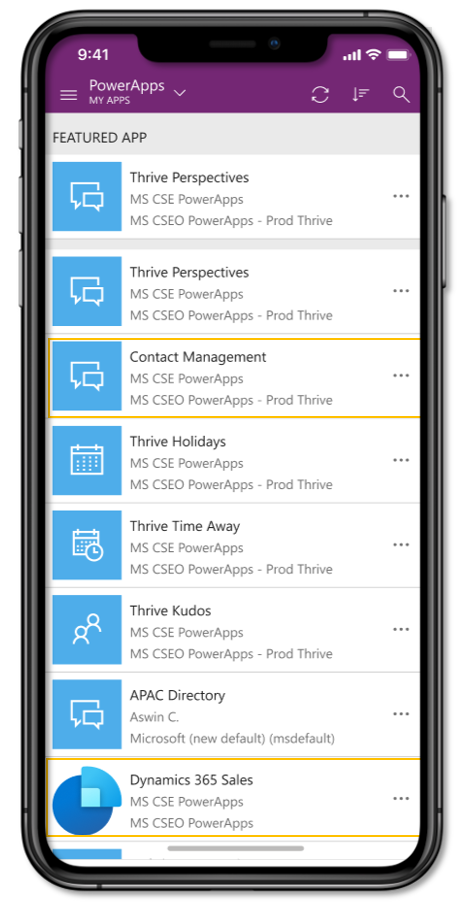
One feature which will impact Portals a lot, will be the Web APIs for CRUD operations. In April it will go in public preview. It will enable admins to create portals that allow users to execute create, read, update, and delete operations on all Entities in the Common Data Service (CDS). And again it was an idea of the community!
There are some enhancements for the end-user UI experience, like responsive, flowing canvas app pages, printable pages and modal dialog (including edit functionality).
Some features that were in public preview will be GA after the release (for example Canvas App monitor, Power Apps Test Studio or Canvas components.
Power Platform governance & administration
I do have a big interest in the whole area around deployment (including automation) and governance. That’s why I am always looking forward to improvements in this area. I am glad, that Microsoft releases 11 improvements in this are.
Some that are, from my point of view, worth mentioning here are:
- Copying an environment will now also copy apps and flows.
- A unified service health experience. Including the possibility to set alerts.
- Possibility to export Canvas Apps usages to a data lake.
- Power Platform Advisor. If I understand it correctly it will provide answers to common errors and questions.
- Adding user access diagnostics. Including for example a one-click “send error report” functionality to inform admins about an error that occurred
CoE Starter Kit
One thing which is not part of the ReleaseNotes but still worth mentioning here is the Power Apps Center of Excellence Starter Kit (find it here). It is a Solution (actually 3) Microsoft released in June 2019. It includes several Flows and Apps that help you in governing your Environments. There is an app to apply a business process flow (BPF) to all the Canvas and Model-driven Apps that will be created in your Organisation to secure the quality. It also contains an app for an easier configuration of data loss prevention (DLP) policies. It will be installed per tenant. Give it a try and let me know if you need help or have questions.
Summary
Once more Microsoft will release a lot of new functions and improvements of already existing functionality. Most of them are quite good (at least they sound good) and will bring the Platform, we like to work with, further.
There are a lot more improvements that were not covered in this article. I am sure that the list will even grow over the next weeks.
It is important to know/mention, that most of the new features will only be available for the new Unified Interface. It is time to migrate if you are still on the legacy Interface. The legacy interface will be removed with the 2020 Wave 2.
Until now I have not found anything that will be deprecated or removed in this release (not a guarantee since I could have missed something). Which is a good thing if we look at compatibility with the current customizations.
Important to notice: The Early-Access period will start quite soon (already next Monday, 03 of February 2020). Make sure to opt-in to it (read how to do it) and test all the new functionality in your own environment.
Feature Image by Tim Marshall on Unsplash
You can also subscribe and get new blog posts emailed to you directly.